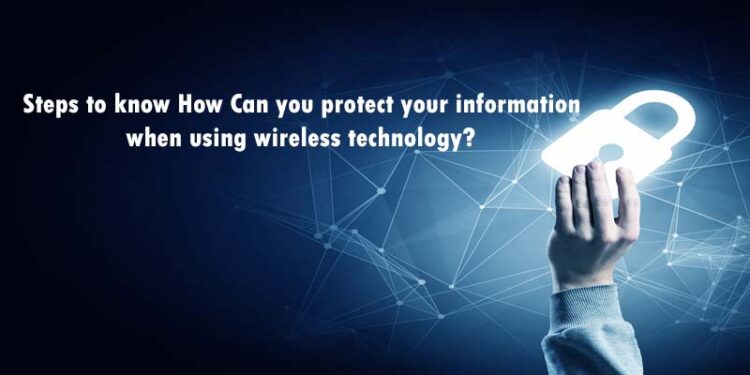Most people use some form of wireless technology in their everyday lives, whether it’s a cell phone, laptop, or tablet. While this technology is convenient, it also poses a security risk if the proper measures aren’t taken to protect your information.
Wireless technology is becoming increasingly popular, but it also poses a serious security risk. If you’re not careful, your personal information could be compromised. Here are some tips to help you protect your information when using wireless technology:
1. Use a strong password. When setting up your wireless router, be sure to choose a strong password that can’t be easily guessed. A good password should be at least 8 characters long and include a mix of letters, numbers, and symbols.
2. Keep your software up to date. Regularly update the firmware on your wireless router and keep your computer’s operating system and anti-virus software up to date. These updates can help close security holes that hackers might exploit.
3. encrypt your data . Be sure to enable encryption on your wireless network so that your data is turned into gibberish before it’s transmitted over the airwaves. WPA2 encryption is the most secure option available today.
4 Use a firewall . A firewall can help protect your network from outside attacks by blocking incoming traffic that you don’t want or need..
By default ,most routers have a firewall enabled ,but you should check to make sure this is the case .If not ,enable it in the router’s settings menu .
5 Be cautious about what you share online Don’t broadcast sensitive personal information over social media or other public forums .
How to Protect Your Information When Using Wireless Technology
In today’s world, it’s more important than ever to protect your personal information when using wireless technology. With so many devices and ways to access the internet, it can be easy for hackers to gain access to your confidential data. Here are a few tips to help keep your information safe:
1. Use a strong password: A strong password is one that is at least eight characters long and includes a mix of upper and lowercase letters, numbers, and symbols. Avoid using easily guessed words like “password” or your birthdate.
2. Keep your software up-to-date: Regularly update the software on your computer, phone, and other devices to help close security holes that hackers could exploit.
3. Don’t click on unknown links: Be cautious about clicking on links in emails or online posts from people you don’t know. These could lead you to malicious websites designed to steal your personal information.
4. Use encryption: Encryption helps protect your data as it travels between devices and networks by scrambling it so that only authorized users can read it.
Many email providers offer encryption options, and you can also use encryption software such as Pretty Good Privacy (PGP).
5. Be aware of public Wi-Fi risks: When using public Wi-Fi networks, be aware that others may be able to eavesdrop on your traffic unless you’re using a secure connection (look for https:// in the URL). Avoid conducting sensitive transactions (such as online banking) or entering personal information while using public Wi-Fi unless you’re sure the connection is secure.

Credit: hariinfotech.in
How Can You Protect Your Information When Using Wireless Technology Quizlet?
In recent years, wireless technology has become increasingly popular, with more and more people using it to connect to the internet, share files and communicate with each other. However, there are a number of risks associated with using wireless technology, and it’s important to be aware of these so you can protect your information.
One of the biggest risks is that your data could be intercepted by someone else if you’re not using encryption.
Encryption is a process of scrambling data so that it can only be read by someone who has the key to decrypt it. If you’re using a public Wi-Fi network, make sure that any websites you visit are encrypted (look for https in the address bar) and that your device is set to use a secure encryption protocol such as WPA2.
Another risk is that your device could be infected with malware if you connect to an unsecure network or click on malicious links.
Always install security software on your devices and keep it up-to-date, and be careful about what sites you visit and what links you click on.
Finally, remember that wireless networks are often less secure than wired ones because they broadcast data through the air which can be picked up by anyone within range. So if you’re handling sensitive information, it’s best to use a wired connection where possible.
By following these simple tips, you can help protect your information when using wireless technology.
What is the Best Way to Protect Your Common Access Card Or Personal Identity?
As the world becomes more and more digitized, it’s important to take measures to protect your online identity. One way to do this is to safeguard your common access card (CAC) or personal identity verification (PIV) card. Here are some best practices for doing so:
1. Keep your CAC or PIV in a safe place when not in use. A secure location could be a locked drawer or cabinet, or even a Faraday cage.
2. If possible, encrypt your CAC or PIV with software such as BitLocker.
This will help prevent unauthorized access if your card is lost or stolen.
3. Be sure to log out of any online accounts that you accessed with your CAC or PIV once you’re done using them. This will help prevent someone from gaining access to those accounts if they find your card.
4. Change the PIN for your CAC or PIV on a regular basis, just as you would for any other type of account that uses a PIN code (e.g., ATM, credit card). Choose a PIN that is difficult to guess but easy for you to remember.
Why Do You Need to Secure Your Wireless Devices Or Wireless Networks?
As the world becomes increasingly digitized, more and more devices are connecting to the internet wirelessly. While this offers a lot of convenience, it also comes with some risks. Wireless networks are generally less secure than wired ones, and wireless devices can be easier for hackers to target.
Here are a few reasons why you should take steps to secure your wireless devices and networks:
1. Hackers can easily access unsecured wireless networks.
If you’re using an unsecured wireless network, anyone within range can potentially access it.
This includes hackers who could use your network to gain access to your personal information or even launch attacks against other systems.
2. Wireless devices can be hijacked if they’re not properly secured.
If a hacker is able to hijack a device that’s connected to your wireless network, they could then use that device to gain access to your network or data.
In some cases, they may even be able to remotely control the device itself.
3 . Unsecured Wi-Fi hotspots can pose a risk to your privacy.
When you connect to an unsecured Wi-Fi hotspot, anyone else on that same network can potentially snoop on your internet activity. This means they could see what websites you’re visiting or even intercept any sensitive data you’re sending or receiving (like login credentials or credit card numbers).
4 .
Malware can spread quickly across unsecured Wi-Fi networks
If one of the devices on your wireless network is infected with malware, that malware can quickly spread throughout the entire network – infecting all other connected devices in the process.
Which of the Following Actions Can Help to Protect Your Identity?
There are a number of things you can do to protect your identity. Here are some of the most effective:
1. Use a strong and unique password for all your online accounts.
Avoid using easily guessed words or phrases, and make sure to include a mix of upper and lower case letters, numbers and symbols.
2. Be cautious about who you share your personal information with. Be especially wary of giving out your Social Security number, date of birth or bank account details to anyone online or over the phone.
3. Keep an eye on your credit report. You’re entitled to one free report from each of the three main credit reporting agencies every year. Regularly checking for errors can help catch fraudulent activity early on.
4. Sign up for fraud alerts with your financial institutions. This way, you’ll be notified immediately if there is any suspicious activity on your accounts.
5. Review your medical records regularly for accuracy and completeness.
Former NSA Hacker Reveals 5 Ways To Protect Yourself Online
Conclusion
Most of us use wireless technology on a daily basis without thinking about the potential risks to our personal information. It’s important to be aware of the dangers and take steps to protect yourself.
One way to protect your information is to use a VPN, or virtual private network.
A VPN encrypts your data so that it can’t be intercepted by someone else. Another way to protect your information is to use a secure connection, such as SSL or TLS. These protocols encrypt your data so that it can’t be read by anyone else.
Finally, you should always use a strong password for any online account. A strong password is at least eight characters long and includes a mix of upper- and lower-case letters, numbers, and symbols.